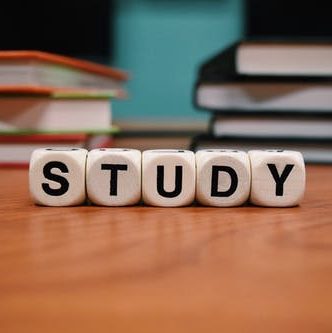
Free Resources for Students
I have been in Grad School for a grand total of about three months now, studying Experimental and Medical Bioscience here in Sweden. And if I said that the road to get here was a smooth one it would be a bald-faced lie.
I struggled as a student for many years in a lot of different areas. Mastering difficult concepts, general memorization and repetition, buckling down and concentrating for hours on end, trying to puzzle together new pieces of information- these are the woes of the modern student and they are things that do not come naturally to everyone.
But, thankfully, there are resources out there that help.
My Top Resources in Grad School
These are the programs, apps, extensions and websites that are queued up on my computer – right now. To say they are getting me through grad school is an understatement. These are things that I rely on and use, without fail, almost every single day.
Grammarly
This free program and plugin that you can either install to work automatically on your computer and programs of choice. Depending on your settings it automatically catches and corrects (you can turn the auto-correction feature off if you prefer) simple spelling and grammatical mistakes with much greater efficiency than the spellchecker on your computer.
But Grammarly also points out run on sentences, conflicting verb tenses, and a bunch of other things that your spellchecker doesn’t. For those of us writing a lot of long tedious papers, checking manually is a nightmare and it can be difficult to catch your own mistakes. Enter – Grammarly.
YouTube
In the beginning of my Masters program, I had a serious problem visualizing the microscopic interactions that I needed to understand in order to do well. Everything from Antibody – Antigen reactions to Flow Cytommetry. I was falling further and further behind because I just COULD NOT picture these tiny reactions.
Thankfully, other people, much smarter and more skilled in animation than I, can. Also thankfully, those people made YouTube videos about these concepts that I have been hoarding like a starved squirrel gathering nuts. If you want to get some idea of just what I’m studying you can take a look at that carefully cultivated hoard of videos HERE. YouTube is the second most powerful search engine in the world (behind Google), and as such, is an amazing resource for students.
OpenStax
OpenStax is an open source academic resource providing textbooks and reference material at zero cost. While this won’t replace your mandatory reading list anytime soon, when you get into upper level courses it is often up to you to seek, cultivate, and gather reference materials in your subject.
Plus, sometimes you just need to have something explained to you in a slightly different way for it to click. I have Biology and Chemistry textbooks stored on my computer for reference materials, but I flip through others depending on the area of interest pretty regularly as well.
OneNote
If you have Microsoft suite, you have probably seen that little purple square logo at the bottom of your screen before. OneNote is a comprehensive digital note-taking platform that offers you the convenience of organizing your note-taking into subjects, tabs, subcategories, and even separate notebooks. Plus, while you are connected to the internet at least, one-note backs up automatically.
I use One Note exclusively for my notes because I have too many different subcategories and cross-referenced material for it to make any kind of sense in a single categorie. I need those little tabbies darn it!
I call this one free because OneNote comes with most Microsoft packages and if you already needed to buy it for access to word or powerpoint, then it’s there. If you don’t have Microsoft suite there is a free alternative called Evernote which works about the same way, though I find it a little less visually appealing (personal preference). And if you prefer a Google system … don’t even bother with Keep – it’s just a series of post-it notes that are impossible to keep track of if you have more than 4 things going on at once.
$ Rosetta Stone $
Okay, this one I use everyday… but not exactly for school work. I’ve been trying to learn Swedish for AGES and, as I am currently living here, it seems now is as good a time as any. The modules are of varying length so I can do a couple of quickies or set aside time for a longer one depending on what unit is up next, and it used spaced repetition to revisit previously material based on a measurement of my performance and how long it’s been since I last logged in.
This is the one resource I am listing that is not completely free. There is a free trial version but with reduced capacity. If you are currently using or have ever looked into or used a free language learning app but quickly passed through the free version only to find the stuff you really needed to learn is hidden behind a paywall, I’d recommend giving Rosetta Stone a try.
Either way the trial is free and, if you were already looking at making a purchase, it’s definitely worth a shot.
Popular Study Aides for High School
Khan Academy
I have used this in the past as math is, unfortunately, not an area I excel in. Khan has full units for individual subjects from basic counting and shapes all the way up to statistics and calculus. It works in practice questions and active modules in between concept explanations, which is something that I find extremely useful, especially for subjects that require application.
Quizlet
Quizlet was unfortunately not around (or at least not popular) when I was younger, but the girls I tutored used quizlet constantly. It’s a free resource to make online flashcards, that you can cluster, repeat and set aside as you master the material. Really great for any subject that includes a lot of memorization (vocab), particularly if you apply spaced repetition. – alternatives include Tiny Cards & Study Stacks
Audio Books and Podcasts
As much as I wish it were true, not everyone loves to read. As an author, that is almost physically painful for me as a love of the written word is something I cherished as a kid. But as a tutor, part of my job is acknowledging that not everyone’s brain works the same way. And some people prefer to get their books in audio form. If you have a long reading list, a passive commute or some other chunk of time in which reading a book may not work but listening through headphones is totally possible, then supplementing or even replacing some of your reading material with audio might be a good call for you.
Apps & Extensions to help you Focus while Studying
For me, as with many students, staying on task is a challenge. Particularly when the work is piling up or when it is crunch time and you want to do just about anything but study. Though knowing yourself and developing healthy study habits are ultimately the best recourse, here are a few things that can help cut through the noise.
Momentum
A google chrome extension that provides a clean, minimalist start page that tells you the time, the weather, allows for the plugin of different various features and focuses on your primary goal with a little built-in to-do list pop up feature in the corner. It seems like such a small thing, but opening up your computer to a clean slate rather than a messy notifications board or something like google or Facebook where it is so easy to get off track.
Crackbook & Parental Controls
Crack book is another extension that allows you the option of blocking problem websites after a fixed amount of use. For example, I have mine set so that I can click over to Facebook or Instagram for up to 20 minutes between noon and 8pm (my predetermined study hours). After that if I try to click over I will be met with a gray screen and an increasing time delay. This means that if I really do need to use Facebook for something I still have access, but I have to wait for increasingly long amounts of time, so I better make it worth it.
Forest App
This one that my friends use constantly. At $1.99 it’s not free, but there are free alternatives available. This is just the one that is most popular in my immediate circle. Essentially you start a timer within the app and it blocks out the use of your phone completely during that time. At the end you are rewarded with a cute little tree figure and, after enough ‘sprints’ your tree levels up into new cute characters and, better yet, the forest app actually helps sponsor the planting of trees in real life.
These are just a few of the resources I rely on, there are literally hundreds more out there. The trick is to find one that works for you and for your learning style and that you won’t get distracted by in and of itself.
If you have any resources that you love and rely on, please comment them below either here on TNN or on our Facebook page!
Check out this and more original content available every week at TheNerdyNanny.com by subscribing to us on Facebook or Instagram.
You can also check out Eve Daniels, author of The Nerdy Nanny books, on YouTube where she gives writing and academic advice as well as updating you on all of her latest and upcoming projects.

I like the helpful information you provide in your articles.
I’ll bookmark your blog and check again here regularly.
I am quite certain I will learn lots of new stuff right here!
Good luck for the next!